Http Request Trigger Type for Raytha Functions
The Structure
When you create a Raytha Function with a Webhook style trigger, you can take action within the platform when a content item is created, updated, or deleted.
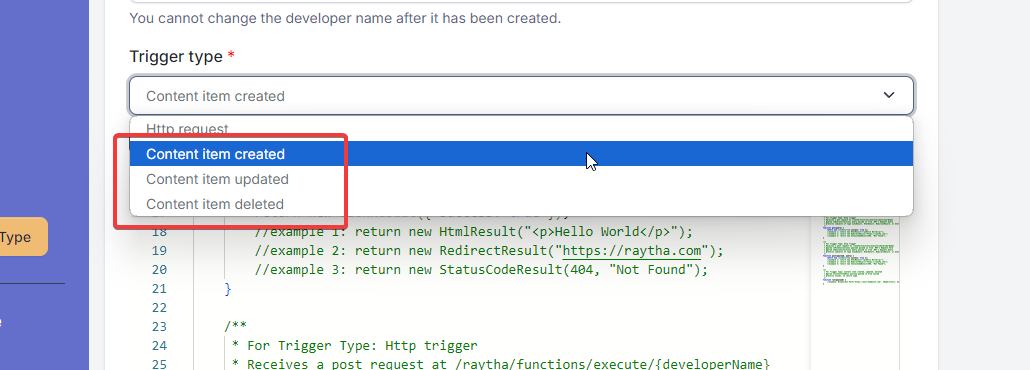
In order to run code when you hit one of these triggers, you need to implement the run(payload) function.
The default code provided to you is the following:
/** The following classes are available:
* API_V1
* CurrentOrganization
* CurrentUser
* Emailer
* HttpClient
*/
/**
* For Trigger Type: Content item created, updated, deleted
* @param {ContentItemDto} payload passed in from system
* @returns {void}, no return type
*/
function run(payload) {
//example: HttpClient.Post("https://your-endpoint.com", headers=null, body=payload);
}
You might see other boilerplate code for other trigger types. You can leave that code there or remove that code as it will not be used.
Return types
There is no return type. The run(payload) function returns void.
run(payload)
When your trigger is hit, Raytha will run the run(payload) function. The paramater provided here will populate a ContentItemDto passed in from the system.
Commonly, you can use HttpClient to make an API call out of the platform to post a webhook to an external service.
Next
To get the real value out of Raytha Functions, you pair the above with the built-in objects and API layer that is made accessible to you.